 Submitting Your Game
Submitting Your Game
tip
Review the submission checklist before you submit any game.
When you're ready for xelly.games users to play your game, you can upload it from your xelly.games profile.
(Updating games is common. Often after you post a game, you'll realize that you missed a bug or you'll come up with some nice enhancement. If you've already uploaded or posted your game but want to update it to a new version or fix, read how to do that here.)
Steps
- On your xelly.games profile, click the pen icon () to the right of the tabs:
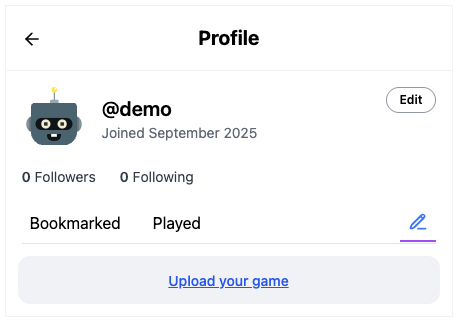
- Then click "Upload your game" and fill out the modal:
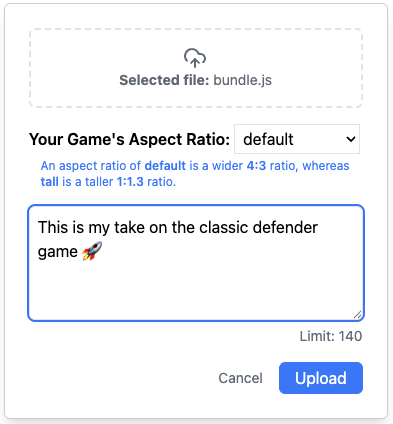
- Remember to pick the appropriate aspect ratio for your game!
- Optionally, you can provide a comment or instructions for your game (140 characters max).
- Now your game will be waiting moderation. Sit tight! We try to move quickly but it can take a couple hours or a day for your game to be approved.
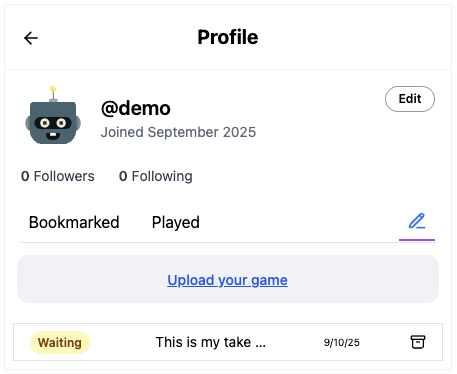
- Once approved, your game will be live! You'll see it marked as Live in your profile.

info
If your game is rejected, it will come with a note with the reason why. You will be able to fix any noted issues, and submit again.